|
USE THE FOLLOWING PLAYER TO LISTEN TO THE LIB RADIO AUDIO STREAM
|
 You can listen to The LIBRadio Broadcast stream with the ubroadcast player. On your first visit, you will be prompted to install the free player. The station can only be heard from ubroadcast on their player. You can listen to The LIBRadio Broadcast stream with the ubroadcast player. On your first visit, you will be prompted to install the free player. The station can only be heard from ubroadcast on their player.
Login to station # 1163
|
 Support
the LIBRadio Network Support
the LIBRadio Network
If you do subscribe to Live365 as a Preferred Listener, do so using this
link as we will be compensated for your supscription |
|
|
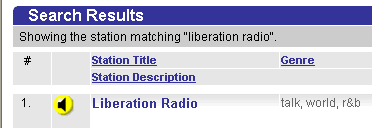 If
you have problems connecting to our stream, the following checklist
should solve your problem: If
you have problems connecting to our stream, the following checklist
should solve your problem:
- Open
Internet Explorer (not AOL Browser) and try the following, if it still
doesn't work use the Netscape browser. Be careful about using old
browser releases. For new releases click one of the following: Internet
Explorer | Netscape.
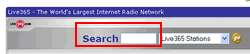
-
In the address bar link to www.Live365.com; input "Liberation
Radio" [without the quotation marks] into the Live365 search
box and hit enter.
- When
that page comes up click the yellow speaker to the left of the name
Liberation Radio
- Closely
follow the instructions on the page. We recommend using the Live365
player to play the streaming mp3 files even though they can be set
up to play with either RealMedia player or Windows Media or any other
mp3 stream player.
- Make
sure your modem can pull at least 33 kps (our stream runs at 32kps,
old modems should be replaced by a 56k modem).
- Live365 has set
up a troubleshooting page at: http://www.live365.com/help/faq/listen/cantlisten.html
-
If all that doesn't work, call us during business hours (9-6 PM pst)
and we'll talk you through it: 310.673.5423
SOME
TIPS TO MAKE YOUR LISTENING EXPERIENCE BETTER
- How much memory
does your computer have? I recommend a minimum of 256 megs of ram.
Memory is so cheap today that many people are running their computers
at 512 megs and above. I run all of my computers at 512 megs to 1000
megs of ram.
- Are you still
using dialup as opposed to DSL or cable? Check how much you are paying
each month. A $22.95 a month dialup account is only pennies a day
from having DSL as cheap as $26.95 a month. Think about it - 12 times
faster PLUS you can use your telephone at the same time...You can't
beat broadband for true
Internet experience.
- Have you got
an old slow modem? The new V.92 standard
of modem, which is so easy to install, will increase
your speed significantly over the old V.90 standard.
- Is your house
telephone wiring all
"jacked up"? If you have rigged a bunch of telephones up
on single lines or have old wiring, there's a good chance that your
dialup connection can't pull it's full load. Check in the tasktray
(bottom right of the Windows desktop) and point at your modem to see
if it is pulling at least 48 to 51 kps.
- Have you got
too many programs running
in the background? Many of us have a bunch of stuff running in the
background taking up our processor resources that we are unaware of.
Turning these extra programs off will definitely improve your computer's
performance. You do have to know your stuff in turning these things
off.
|
Copyright
2005 / 6246 LIB Radio Network / All Rights Reserved
|

 Support
the LIBRadio Network
Support
the LIBRadio Network